 PgnViewer 4.1
PgnViewer 4.1
Download links can be found at the bottom of this page.
The PgnViewer 4.1 is a free program for the (graphical) presentation of chess databases, which are stored in the so-called pgn format. 'PGN' stands for 'portable game notation' - an international standard for the digital recording of chess games.
The PgnViewer 4.1 can open several PGN databases at the same time and, if necessary, take into account different character encodings (ISO-8859-1 and UTF-8). The viewer makes it possible to treat a collection of chess databases as one large database.
With PgnViewer 4.1 you can also create databases: by importing and exporting games and extracting combinations (e.g. for a tactics database). The latter was a core motive for the development of this PgnViewer.
The program includes language-modules in German, English and Spanish.
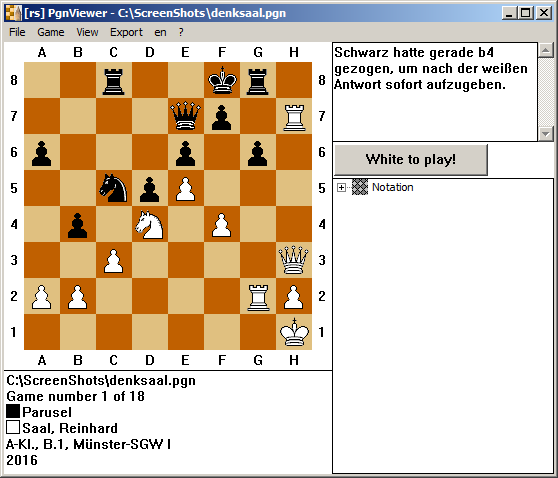 The size of the PgnViewer-board can be zoomed. You can see the smallest representation here.
The size of the PgnViewer-board can be zoomed. You can see the smallest representation here.
Click on the picture for the screenshot in original size.
The first Version of the PgnViewer was developed for the chess-CD of the chess club 'Rund um den Wartturm' (around the watch-tower) 2006 to replay the chess puzzles from the local Schaafheimer newspaper and the monthly magazine 'Schaafheimer'. The program has no functions for the active game (human vs. computer), nor for the computerized match analysis.
Tactics Training
A lot of PGN-Viewer which can be downloaded (under varying names) from the Internet are not designed to display chess puzzles. Even commercial programs do not allow thinking about a position. For example, some PGN-Viewer show the first move if a game or a position is opened and displayed. Or the solution for a chess puzzle is displayed immediately together with the chess diagram.
The PgnViewer 4.1 described herein shows chess games and combinations according to your specifications. You can access one or all games of a pgn-file. Optionally, the demonstration (autoplay) stops for specific keywords ('Diagramm #'), to give you the opportunity to think about the game. This is one of the basic ideas of this PgnViewer which thus is particularly suitable for tactical training.
Import Files
PgnViewer.exe offers the ability to merge PGN databases. For this purpose, the character encoding of the databases is analyzed. The PgnViewer 4.1 can process UTF-8 files. The old ISO-8859-1 format can be converted to UTF-8 for data import.
Export
The PgnViewer.exe offers the following export formats for the game position displayed:
(1) The active game can be copied as text to the Windows clipboard.
(2) The active game can be saved in a separate PGN file.
(3) The game position can be extracted as a chess combination, edited and appended to a new PGN file.
(4) The game position can be exported as Forsyth-Edwards notation (FEN).
(5) The displayed game position can be saved as a graphic (BMP, PNG, ...).
(6) The game position can be brought into an Internet format (HTML and XHTML).
Versions
Version 3.0 differs from 2.x in:
(1) the consideration of UTF-8 character encoding,
(2) the improvement of the import functions, among other things, with the random import of several files into an empty file,
(3) expanding and improving export options and formats.
(4) With version 3.1, the graphics for export have been thoroughly improved.
(5) Version 4.0 enables multiple PGN databases to be opened simultaneously for the first time. In addition to the export functions, there is also PGN export: especially the extraction of combinations.
4.1 is a corrected version.
The current PgnViewer is also included in the program package 'ChessCDFeatures'
More information and an overview of my programs can be found on my 'App-Sitemap'.
Legal information
Copyright, disclaimer and other conditions of use apply as given in the 'Legal Notice' (see link below!)
© Reinhard Saal 2006 - 2023
Download Link
The PgnViewer from version 3.x is only available without setup. Setup programs must access the 'Windows Registry'. Newer systems sometimes block the setup and report a threat (false positive). The PgnViewer can be used easily without any setup. You can download all program components as a zip-file here:
The texts were translated from German. Please excuse mistakes in the translation if necessary.
![Home [Home]](../res/home.gif)